New Feature for you - Request sessions through a simple button
You're worried that your students might need more sessions in a selected subject and membership renewal is coming up? We've got you covered with our newest feature: request more sessions for the student through a simple click of a button.
How does it work?
First, check the questions below:
- Has the student or parent mentioned the need for more tutoring before?
- Has the student or parent mentioned that they are running low on sessions?
- Has the student or parent indicated that there are other areas/subjects for where tutoring sessions would be needed?
- OR Has the student or parent indicated that another family member could benefit from the GS product?
Did you answer one or more of these with “yes” only then use the “Request more sessions” button.
- To do so, navigate to your student overview
- On the bottom right, click on the button “Let us know” - Please only use the button once per customer/per month and do not use it if you have already contacted our team through the support number.
- Provide further information such as the reason for further sessions and other information that could be important to our customer service team (e.g. parents approached me for more sessions in an English)
- Our customer service team will take care of the rest to make sure your student has enough sessions to continue learning
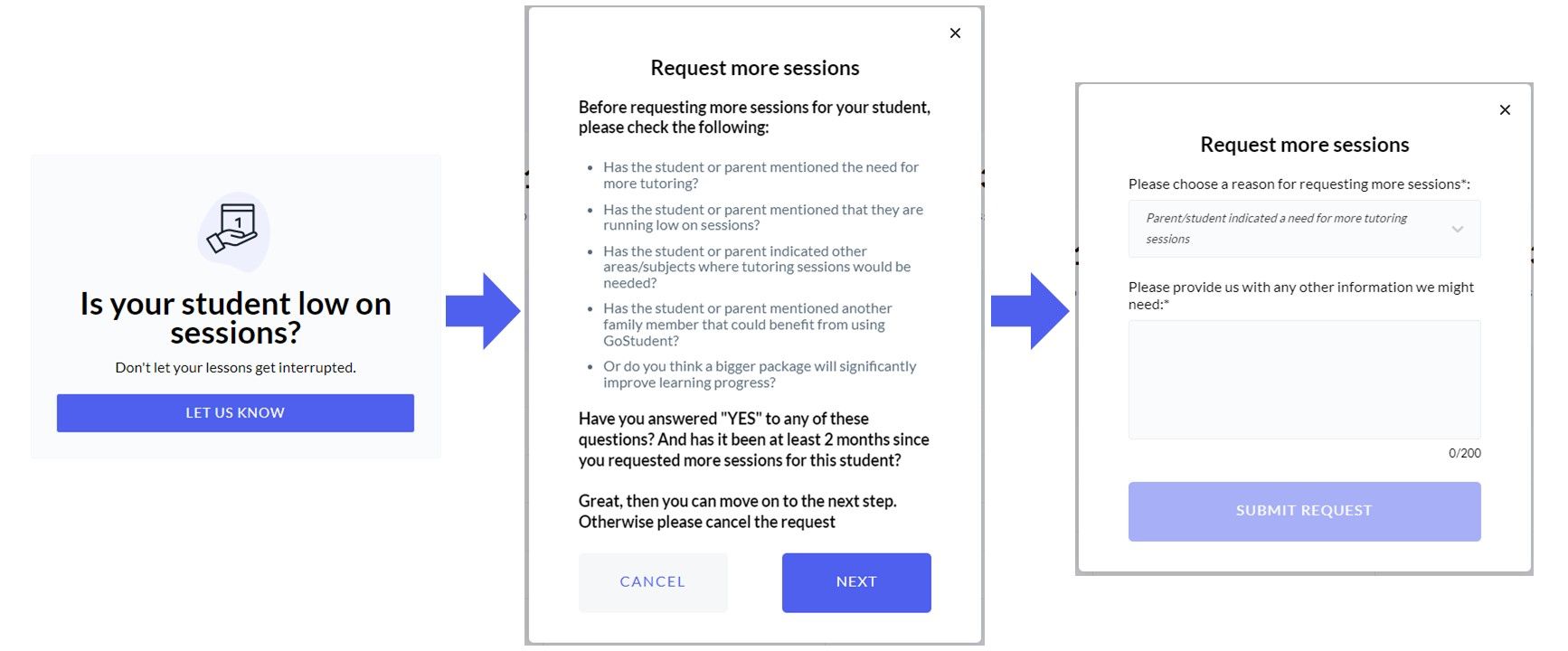
So when should you click the upsell button?
- When the student or parent has actively approached you about needing more sessions or extra subjects
Happy tutoring!
Please be aware that this is not an automatic process. Our Educational Advisors will get in touch with the parents to talk about further sessions.
