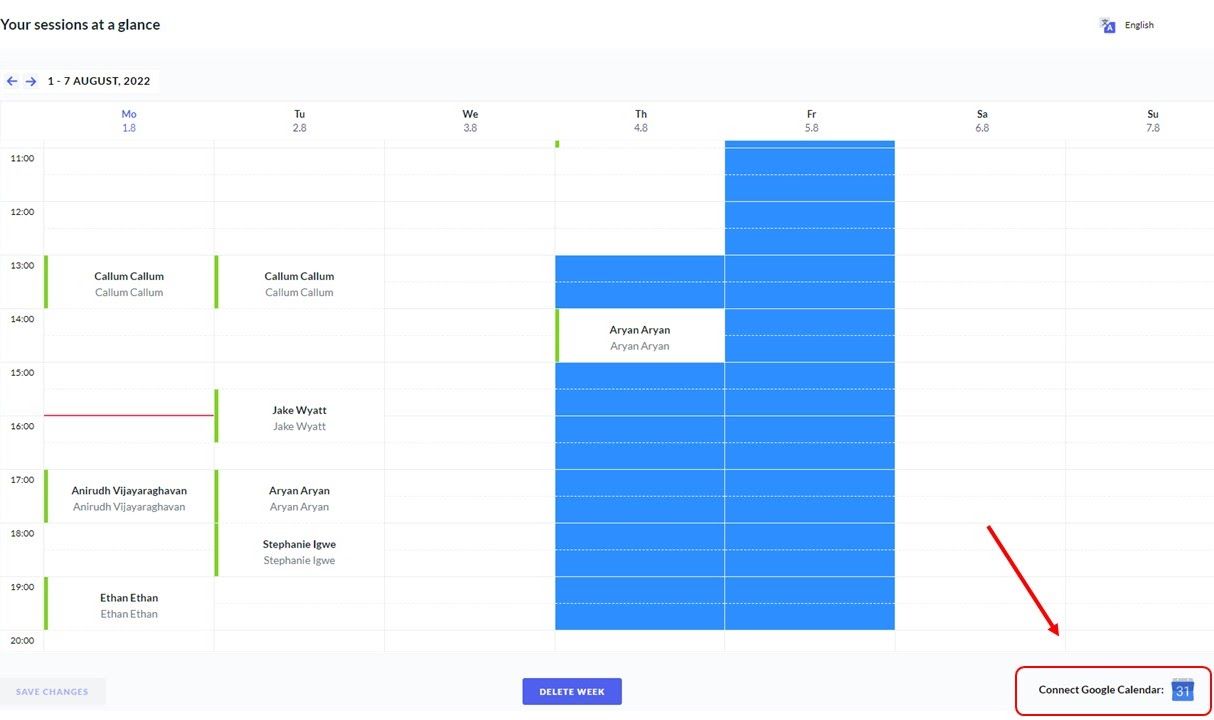💡 Looking for a refresher on all things GoStudent? Take a look at our video tutorials covering all of our tutoring processes.
Core Processes - Starting your journey
This video describes in detail the process of building your student base at GoStudent. You will also learn how the communication with the different departments, as well as the family, is organised and what your tasks are once you have taken over a regular student.
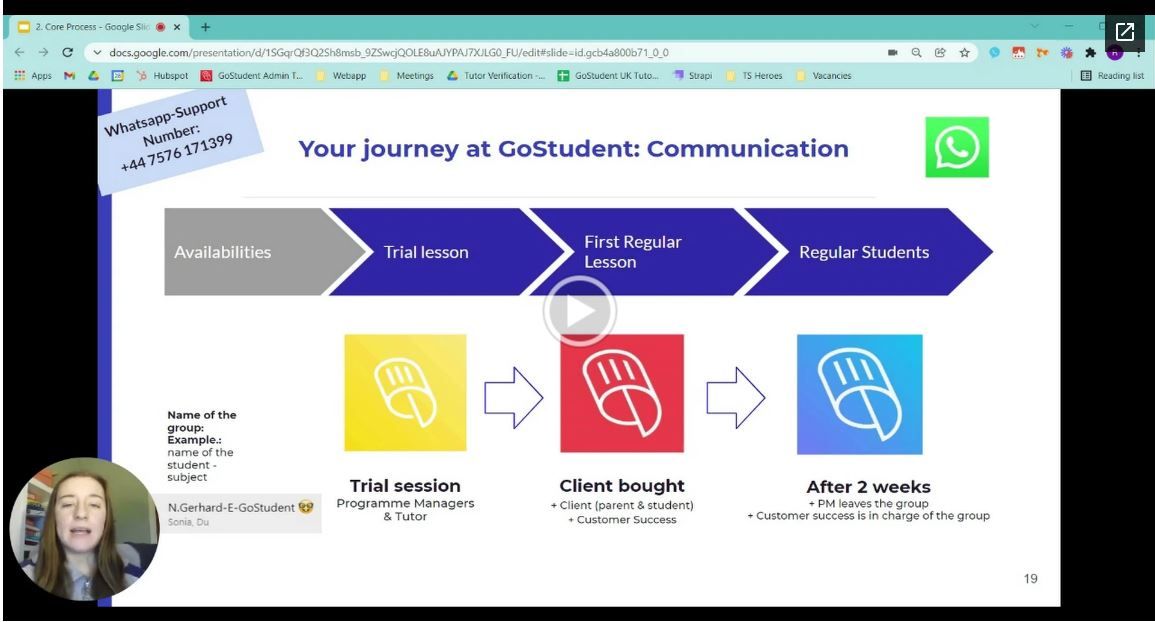
Main Points
- The main way to get booked in for trial lessons is to enter availability in the Webapp Calendar.
- There are different ways to get trial lessons and regular students, make sure you are familiar with all of the processes.
The WebApp - Logging in
We continue with this video on the technical heart of our tutoring, the web app. In this video you will learn how to log in and an overview of the structure and navigation of the system.
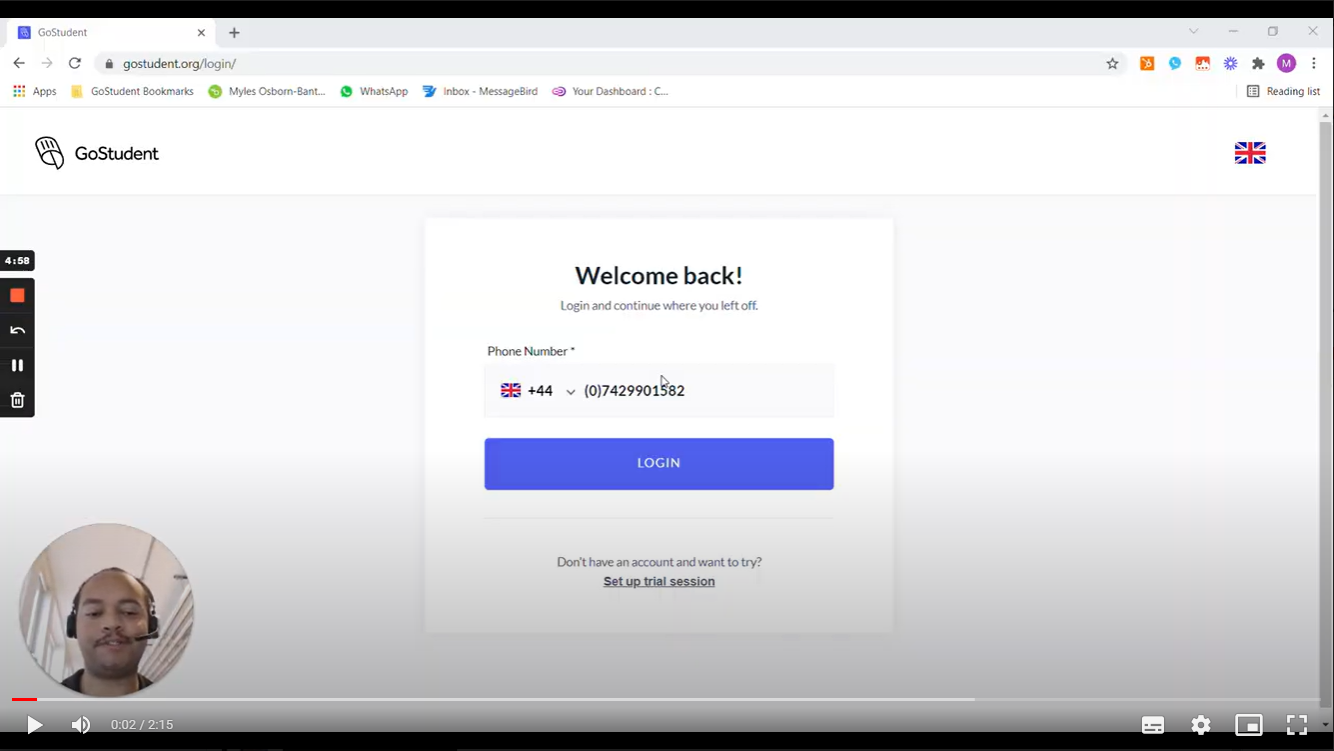
Main Points:
- Fill out your profile in line with the below example
- Use the Useful Links and Support tabs to find the answers to any questions you may have!
Top Tip: If you are based in the UK, select the time zone Europe/London or Europe/Dublin
Zoom - Top tips
The following videos outline how to launch your lessons from the GoStudent web app into Zoom where you will host the lesson. You will also learn how to share an interactive whiteboard with your students in Zoom.
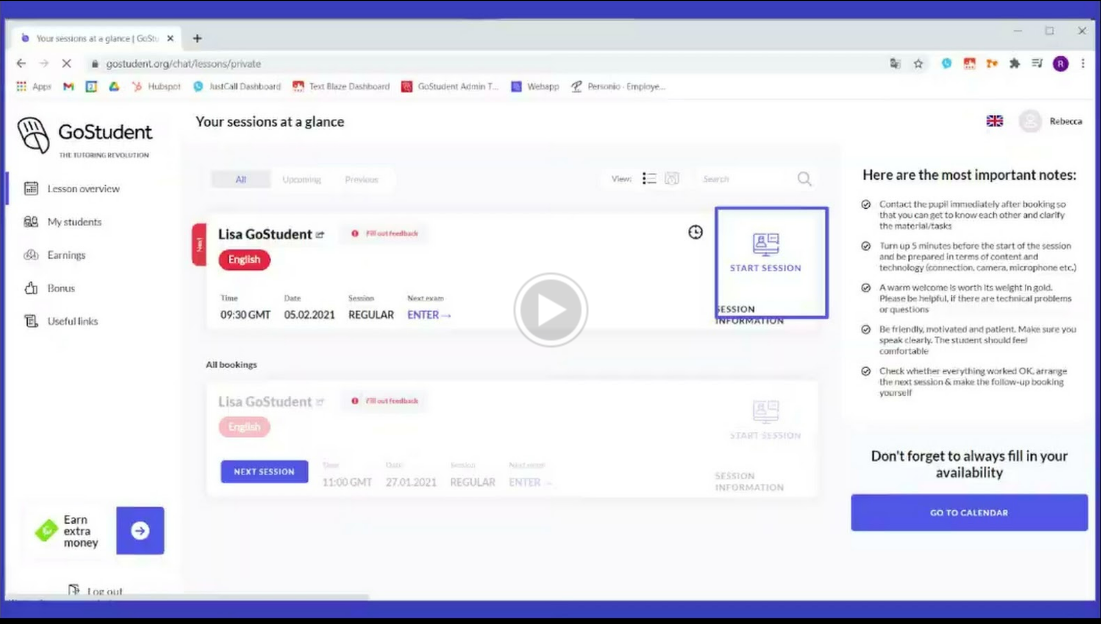
Main Points:
- You can access the Zoom lesson up to 29 minutes ahead of the lesson and up to 29 minutes after the lesson start time.
- Ensure that only 2 devices are logged in to the call in order to teach a full 50-minute lesson.
- You can find the link for your Zoom lesson in the following places:
- On the session information button on your lesson
- The SMS which is sent to you when you book your lesson
- In your Google calendar if it is linked - You can link your Google calendar by clicking on the calendar icon at the bottom of your GoStudent calendar.