Until now, when you were taking over a student permanently from another tutor or from the vacancy page, you had to use the "New Student" button on the WebApp.
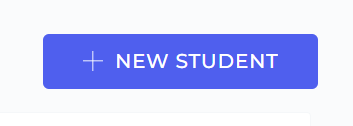
As of today, you will not have to request the booking of the first lesson via this button anymore ❗ Our team will directly link you with your new student and you will see your student appear in the dedicated section of your Webapp. 💃

Therefore, you will be able to book the first regular lesson by yourself as you already do with your other regular students. 🥳 Please no longer use the "New Student" button. 🛑
QUESTIONS & ANSWERS 🔎
Does this apply to the 1st regular lesson after a trial lesson?No, in this case the Program Manager will be the one to book the first lesson as normal. This new process applies when you take over a student from the vacancy page or from another tutor permanently. 👍
Where can I see my new student and book the first lesson?You can find the information in the "My Students" section of the WebApp alongside your other regular students. If your new student does not appear immediately, please refresh the page.🔄
When do i contact the Support Number?Once you have found a replacement tutor for one of your students you should contact the Support Number. The Customer Care team will then link the replacement tutor with your student. The replacement tutor will then be able to book in the first lesson and join the WhatsApp group. 📱
How quickly will the student appear on my WebApp able to be booked?- If the student is one that you are taking over from the vacancy page they should appear as soon as you are accepted for that vacancy. (If you do not see them immediately- try refreshing the page.) 🔄
- If the student is one that you are taking over from another tutor, they will appear on your WebApp once CS have been made aware via the support number. 😁
If you have any further questions surrounding this new process- don't hesitate to reach out to us via the support number on +447576171399.
