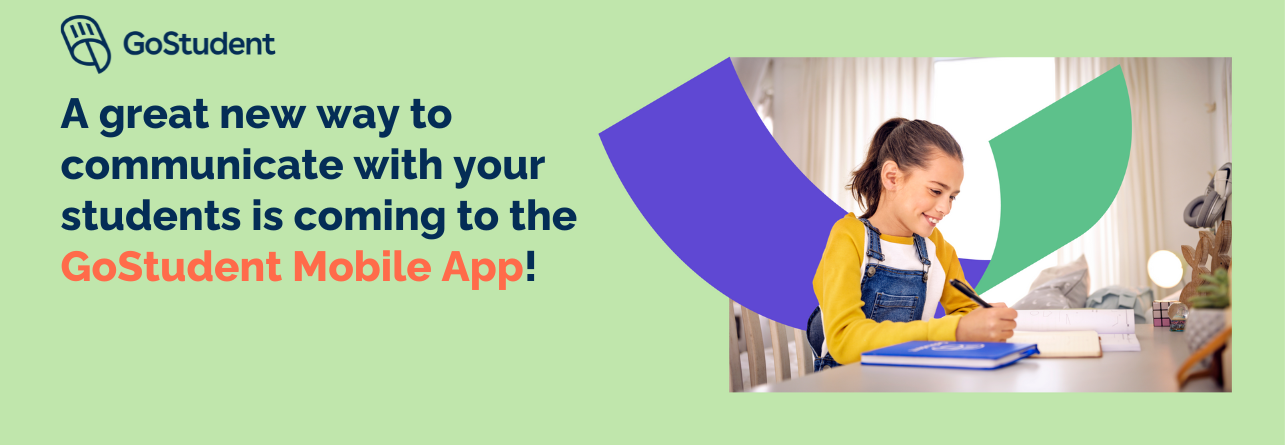🟡Dear tutors, We've got an important update!🟡
From 01 June 2023📆 we won't be using WhatsApp anymore.
All communication with your students will now take place in GoChat on the GoStudent Mobile App📱. Please make sure to download the app and log in.
From 01 June 2023 communication with your students will only be possible via GoChat. We strongly recommend that you ask your students to download the Mobile App so you can stay in touch with them. 👩🏫
Please note: Communication about trial sessions between tutor and student will still take place in WhatsApp chats for now.
FAQs
How does it work? ❓
All your chats will be automatically created in the GoStudent Mobile App when you book in a lesson after the launch of GoChat.
Where can I find my new chats? 📳
Download the GoStudent Mobile App using one of the links below:
Open the app and log in with the same credentials you use for accessing the WebApp. On the bottom bar select the “Chats” option and there you will find all the chats with new students. 👇
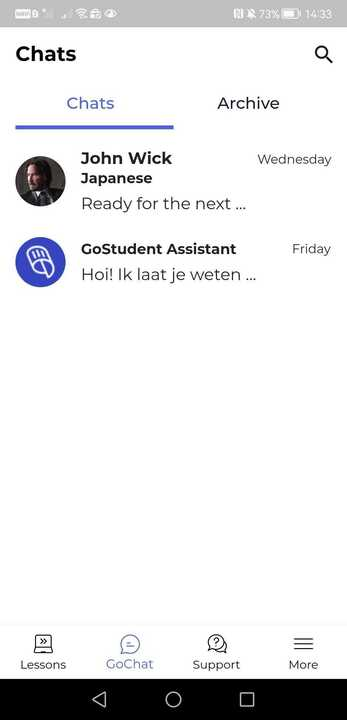
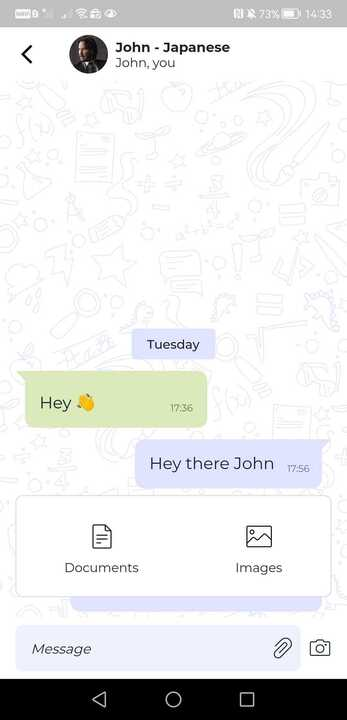
Who will be in the chat? 👨🏫👩🎓👩👦
You, your student and their parent will be in the chat.
Can I still use WhatsApp chat with students? 🚫
No, please use GoChat for communication with students.
Please note: Communication about trial lessons will still take place in WhatsApp chats for now.
Will the support chat be in the mobile App? ⛔
No, for communication with our Support Team please continue to use WhatsApp or the widget on the WebApp.
What do I do if I need help with GoChat? 👇
Please contact our Support Team via WhatsApp or the widget on the WebApp.
Thanks for all your great work, Your GoStudent Tutor Team