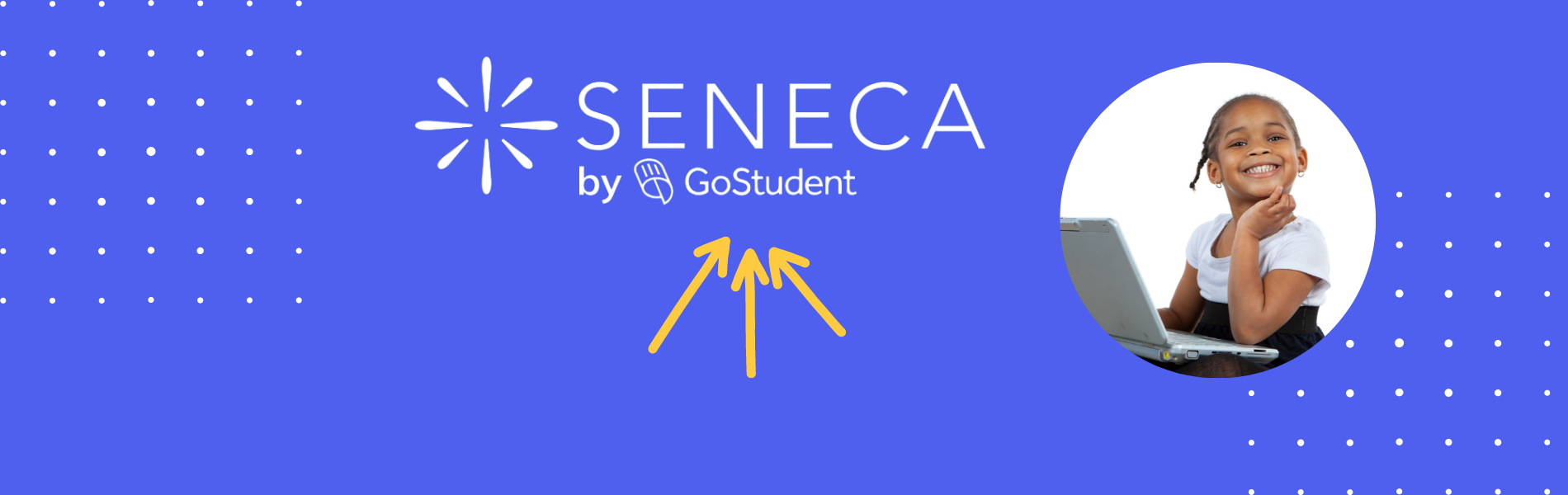We have some exciting news for you… you can now create your own individual Seneca account and link it with the GoStudent school! 🏫
You will be able to...✨ Link your student there so that you can track their progress as well as the parent.
✨Use a plethora of resources to aid your lesson planning and teaching.
✨Set homework linked via the student’s Seneca account and mark it quickly and painlessly!
It is fast and simple to create your own account!✴️ Go to Seneca 👈
✴️ Click ‘Sign Up’ in the top right. (You can use any email you want or directly connect with your Google or Microsoft accounts.) 💻
✴️ Fill out the form with your personal details in order to create your free account. 📝
✴️ Then, choose “I’m a teacher” 👨🏫
✴️ Select ‘GoStudent UK’ as your school 🏫
✴️ Then click on “Finish sign up” and that’s it. Your account is ready to go! 🎉
Next, link your account with your students!🟣 Click “Add students”, copy the provided link and share it with them in the WhatsApp group. This will prompt them to create an account.
🟣 If they already have an account, you can send them your class code (available from your Seneca homepage).
🟣 There is also an option to send them instructions if they are struggling to get set up!
Take a look at our video below🙌 Feel free to start creating and utilising your accounts from today! 🙌
Tutor Academy webinar coming⚡We will be going over instructions and taking questions as part of the Seneca and Online Learning Tools Tutor Academy webinar, Thursday 6th October at 11am.📅
You can register for this once the link becomes available - keep an eye on next weeks update. 👀
If you have any further queries, please message us on the support number +447576171399! 📱
Your UK/IE Tutor Team 🤓